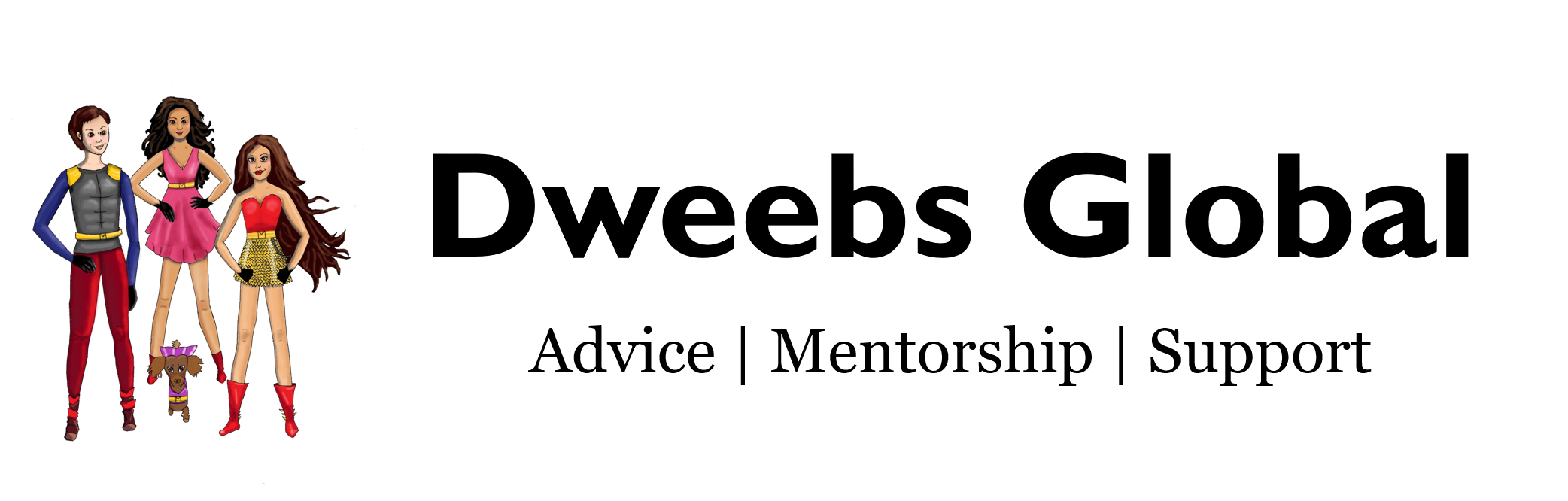Thanks to Prerit Shah and Bisharah Saeed for contributing to this article.
Almost all the websites that you visit have tracking facilities available to monitor your activity and many websites also track your activity elsewhere on the internet. Websites use that information to recommend content similar to what they know you’re interested in. This is how Amazon or Netflix recommends movies or items that interest you.
This makes browsing much more convenient, but it also has serious downsides. There are often no assurances that the website won’t misuse the information collected of their activity. Or that they’re using your data only for selling you things. In 2014, a report came out that Google scans users’ emails for illegal content so that they can report it to the authorities.
Even if you use the internet only for legitimate activities, you might not like the idea of search engines scanning your emails without saying why. Or given that engines are sometimes willing to help governments censor political dissidents, you might not trust their definition of “legitimate” activities. Or maybe you simply value privacy just because.
Tips
Here are some no-nonsense tips on how to stay private on the Internet.
- Don’t use home assistants. If your device is listening enough to hear you say “OK Google,” it’s listening to everything else too. Like browser tracking, this is a tradeoff between convenience and privacy. But it’s giving up a lot more privacy for not all that much extra convenience, so it might be worth avoiding even if you’re okay with website tracking. If you have a secret, don’t tell Alexa, because Alexa will immediately tell Siri, and then the digital gossip gets flying in no time.
- Use an incognito browser. Apple’s Safari browser can use its ‘Intelligent Tracking Prevention’ tool to help prevent tracking the users’ activity. Similarly, Google Chrome’s incognito mode prevents saving browsing history and uploading of cookies. These will keep your activity from being stored by your browser, though an individual with the right set of commands and skills can still obtain information from your computer. Using incognito mode is very easy; CTRL/command-shift-N for a new window instead of CTRL/command-N. The new window is also logged out of everything, which can be convenient sometimes. This does not hide your Internet activity information from Google or Apple, but Google claims they will never track what anyone does while incognito.
- Use the DuckDuckGo search engine. Unlike Google or Yahoo or Bing, DuckDuckGo does not store any of your searches. There’s no risk of it leaking or of them being forced to tell someone. Your browser settings can switch the default search engine, or you can add a search bar or just use the website.
- If you are using a smartphone, check app permissions. Many apps request more permissions than they need. A calendar app doesn’t need access to your microphone or camera, and a game probably doesn’t need to know your location.
- Use an adblocker. There are lots of free choices and they’re all about equally good. Adblock Plus works well. You should already be using one of these for their primary use, which is avoiding annoying ads. But they also help with privacy because some of these ads track your activity to report it back to the advertiser.
- Use Signal messenger. It’s a secure app for texting. Everything is encrypted. Like DuckDuckGo, Protonmail, etc., Signal itself doesn’t have an unencrypted copy of anything you say. This and Tor both come with Edward Snowden’s endorsement.
- Use Protonmail for email or SpiderOak for file storage. Just as DuckDuckGo is the privacy fan’s alternative to Googling, these replace Gmail and Dropbox. They store your data encrypted, and the service providers do not have the key. They could not read your emails or files if they wanted to, or send them to anyone else.
- Use a VPN. This hides your location but not your identity. This does mean you have to trust the someone else’s server. This is more useful for getting around restrictions on what content is availability in your country than for staying anonymous. We (the authors) don’t really have VPN recommendations, but Hotspot Shield is supposed to be the best free VPN and relatively easy to use.
- For serious protection, you can use Tor browser. When your computer requests a page, this browser encrypts the request and sends it through three or four intermediaries around the world. This makes it three or four times slower than your regular browser. But it also means no one knows what Web pages you visit. Your Internet provider will see only that you linked to some Tor node. The website itself won’t know who you are; they’ll see only the node that linked to them. It’s about as private as Internet browsing can be. If you never do anything nefarious but are generally in favor of privacy, you may want to use Tor anyway. It makes it easier for political dissidents or journalists with confidential information to hide among a crowd if everyone knows that not every Tor user is interesting.
Tor’s default search engine is DuckDuckGo, because of course it is. - If you are very, very insistent about security, use a dedicated Linux server. Tails is a Linux-based operating system that leaves no trace on any computer. You download it onto a USB drive and turn on or restart a computer with that drive plugged in. Tails is serious about not leaving any trace: everything you do gets wiped afterward or is never saved in the first place. The only way it saves anything is if you specifically mark it that way, and then it saves—encrypted—on the USB drive not the computer. Tails comes with Tor and will automatically block any Internet connection without encryption.
Some of these might look intimidating and you don’t have to do all of them. If you do nothing except adblock, you’re already cutting down on tracking a little bit. Unless you’re worried about privacy from giant companies and governments, you don’t need to use Tails for everything.
We don’t necessarily recommend going for the most security you can find. This is a tradeoff between privacy and convenience. Maybe use Tor only some of the time when you especially want privacy. Figure out what kinds of tracking do and don’t bother you, and take whatever steps help you avoid those.