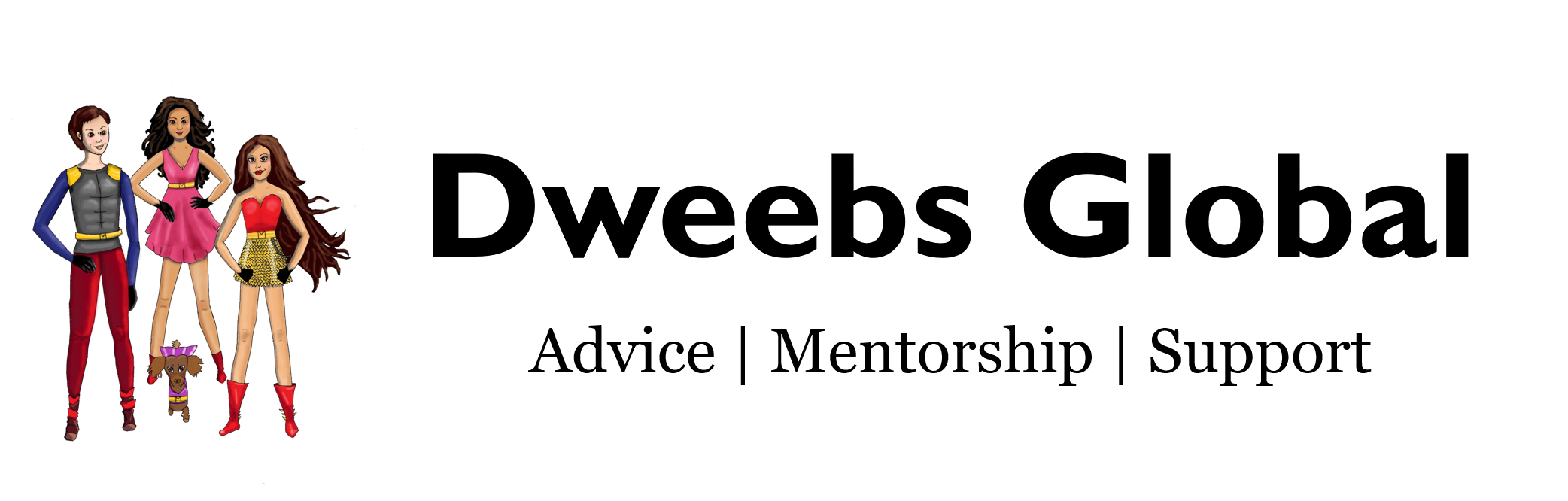Getting Started in Photography
If you’re interested in photography, whether for fun or for work, here are four steps to improve your photos. Even seasoned photographers regularly improve on their art by working on these four steps!
1 | Buying Gear
Camera:
You should choose your camera depending on your budget and whether you’re photographing for fun or as a career. My recommendation if you’re interested in pursuing photography (even for fun) is a DSLR or Mirrorless Camera because these cameras allow you to have the most fun! They come with several accessories, different lenses, and give you full control over your photo. Here are the Pros and Cons for the different types of cameras:
Mobile Phone
Pros: If you’re on a super tight budget, something to consider is that modern cell phones have high definition cameras. Both the Samsung S20 and iPhone X have incredible cameras (although these phones in themselves are expensive, they obviously double as phones and therefore might serve as a more affordable option). Cell phone cameras also allow you to apply filters while shooting and to easily upload photos to social media.
Cons: Mobile phone camera quality is lower than professional cameras. Also, it’s harder to control photo settings and you might just not be able to take certain photos on a cell phone (night time, slow shutter, etc.).
Digital Camera
Pros: If you’re on a tight budget, digital cameras tend to be much cheaper (you can find some for less than $100!) than more professional options. These cameras can also double as an underwater camera. (If you’re looking for a good underwater camera, the Olympus Tough series is very sturdy and provides some nice options for both above water and underwater settings.)
Cons: The camera quality is lower than professional cameras and doesn’t really offer much more than one of the latest smartphone versions, especially because you usually can’t control all photo settings. I wouldn’t recommend buying a digital camera unless you want an underwater camera (because a smartphone can practically take most of the same photos and if you have the money to invest in a camera, a more professional one is best).
Professional Cameras:
– Digital Single-Lens Reflex (DSLR) Camera
– Mirrorless Camera
Pros: These cameras offer a full price range from Beginners cameras (~$500) to Professional cameras (~$2000). The primary difference between these cameras is the sensor size (a larger sensor = a higher quality photo). Beginner cameras tend to have cropped sensors, which are cheaper.
These cameras also allow full control of all photo settings and take the highest quality photos. The camera bodies can be paired with multiple lenses and filters, which allow you to further play with photo settings.
DSLR cameras and Mirrorless cameras basically have the same quality these days, although DSLRs used to have better quality and was used by most professional photographers.
Pros of DSLRs: DSLRs have a longer battery life, currently have more lenses/accessories available on the market, and have a live viewfinder. They tend to have sturdier bodies than Mirrorless and can operate in colder temperatures (like the Arctic!).
Pros of Mirrorless: Mirrorless cameras are lighter. Their available lenses/accessories are constantly growing. The viewfinder displays how your photo will look with the settings you’ve set, instead of the live view. (It has an electronic viewfinder.)
Cons: These cameras tend to be super expensive. (Yes, even $500 is super expensive for some of us!)
Buying lenses and accessories are also super expensive. (Often more expensive than the camera body!) If you do buy cheaper lenses that fit with your Beginner camera, chances are they won’t work for more Professional models even with cameras from the same company. For example, Nikon DSLR cropped sensor cameras have different, cheaper lenses that don’t work on their full sensor cameras.
If you buy these cameras, you may find yourself falling down the rabbit hole of buying more and more expensive accessories. (I think it’s worth it!) But it might not be for you.
Drones
Pros: These cameras are the only ones that can take aerials for cheap (without having to rent a helicopter, etc.). They often take high quality photos from interesting viewpoints you otherwise couldn’t get. Some drones can even attach to other cameras you own and take photos with those.
Cons: These cameras are super specialty cameras – they only are useful for aerials. They’re also expensive, currently have pretty short batteries & small storage space, and are subject to a variety of strict laws about where you can use them.
Lenses:
If you choose to buy a DSLR/Mirrorless camera (which I highly recommend), the next question is which lenses to buy. This really depends on what types of photos you want to take.
Lenses involve two key components. First, the camera’s focal length or zoom determines how close and far away you can take photos. Second, the minimum f/stop (largest aperture size) determines how small your depth of field can be. (What this means is that a lower f/stop allows you to blur out the background more on a photo and focus on a single distance.)
Here are some good lenses to start out with for the following types of photos:
Beginner Kit: A good beginner kit involves two lenses. First, a shorter focal length lens from 15mm to 35mm. Second, a longer telephoto lens from 55mm to 200 or 300mm. These are the two lenses I have and they’ve allowed me to take a wide range of photos. Your camera will usually already come with the first of these two lenses.
Specialty Photos:
- Portrait: 55mm with at least a minimum f/stop of 1.4-2.8.
- Landscape: less than 20mm (wide angle lens).
- Wildlife: 300mm or higher.
- Night/Dark Room Photography: The lower the f/stop the better the quality on your image (when you have to use shorter shutter speeds).
- Miniature: Get a Micro lens. These are specialty lenses that allow you to focus on minute detail. Tip: get a micro lens that doubles as a normal lens.
Other Accessories
A list of other accessories you may want for your camera are:
- Filters:
- UV Filters: You can get these for less than $5. They’re mostly useful for protecting the front of your lenses from getting scratched.
- Polarizers: These filters help remove or improve reflections.
- Neutral Density (ND): These filters allow less light into your lens to allow you to leave your shutter open for longer without overexposing brighter areas. There are two types: ND darken the entire lens while ND Grad darken only parts of your lens.
- Color Correctors: These filters used to be attached to get rid of weird indoor lighting colors and improve black and white photography. These days, I don’t see much reason to buy these – pretty much anything they can do can be done in editing.
- External Flash: Your camera’s in-built flash is probably not very good and also flashes your subjects from directly in front. An external flash allows you to adjust the settings on the flash and to also trigger it from off the camera creating more interesting light/shadows.
- Cleaning Fluid/Microfiber Cloth
- Extra Batteries
- Extra SD Cards: I recommend getting several 32 SD cards instead of larger ones, so if one gets destroyed you don’t lose all your photos. Also, check how fast your SD cards work – if you’re into sport/quick action photography, this will be important for how quickly your camera can take photos.
- Camera Bag: To keep everything in of course!
2 | Learning to take Stellar Photos
So now that you’ve got your equipment, it’s time to learn or improve on your photo-taking skills. There are three golden rules to photography that explain what to capture (Rule of Thirds), how to capture it (Aperture-Shutter Speed-ISO Triangle), and when to capture it (Golden Hour). Of course, none of these rules are absolute but they’re a great place to get started and the most referenced rules in photography.



- The Rule of Thirds: You want to divide your photo into thirds because this is more aesthetically pleasing. The focus of your photo should align with one of the intersections of the lines.
- The Aperture-Shutter Speed-ISO Triangle: To adjust the lighting and quality of photos, you’ll need to understand these three components of photography and how they interact.
-
-
- Aperture (f/stop): This refers to how wide the opening on your lens is and how much light is allowed in. Weirdly, a lower f/stop means the opening is larger while a higher f/stop means that the opening is smaller. Aperture is used to determine how much of the photo is in focus: a lower f/stop means less of the photo is in focus.
- Shutter Speed: Shutter speed is measured in seconds (1, 2, 3, etc.) and in fractions of a second (1/10, 1/100, etc.). The faster the shutter speed, the less blur on a moving subject and the less light allowed into your camera.
- ISO: ISO determines the amount of graininess in your photo. The lower the ISO, the better image quality. Photographers increase their ISO when they can’t adjust their aperture or shutter speed to increase the light entering their camera enough to take a photo.
-
3. The Golden Hour: Shortly after sunrise and before sunset, the sky is lit in a warm golden yellow that makes photos pop. This creates awesome lighting for your photos. (Another great time to take photos is shortly before the Golden Hour in the morning and shortly after the Golden hour in the evening, when everything is lit in shades of dark blue.)
Photo cites are: Rule of Thirds, Triangle, Golden Hour
Recommended Courses
To actually dive more into photography, online courses provide a great source of information. One of the most fully encapsulating courses I’ve ever taken is the first link I’ve provided below. While this course is usually expensive, it does get discounted (to $10) every once in a while. An additional benefit is if you take any courses with this instructor, you get access to an active Facebook group of photographers.
Photography Masterclass: https://www.udemy.com/course/photography-masterclass-complete-guide-to-photography/
List of some online photography courses: https://www.pixpa.com/blog/online-photography-courses
Free Photography Course: https://photographycourse.net/
List of some free photography courses: https://www.adorama.com/alc/10-best-free-online-photography-courses
If you have an idea of what you want to learn, you can always also search YouTube. For example, if you’re interested in the Rule of Thirds: https://www.youtube.com/results?search_query=rule+of+thirds
3 | Editing your Photos
Once your done taking amazing photos, the next question is editing them. Editing photos can amount to an expensive hobby in itself because software isn’t cheap. Here are the best free/paid options:
Pixlr (FREE)
Pixlr’s free versions include a basic editor for beginners (Pixlr X) and a more complicated one for more experienced editors (Pixlr E). Pixlr is constantly updating their editors (and moving stuff off to their paid only plan) but overall the free options are still good enough to resemble a slightly more basic version of Adobe Photoshop.
GIMP (FREE)
Anything Adobe Photoshop can do, GIMP can do, only with worse user interface. This means you can use GIMP to create/edit masterpieces but there is a steep learning curve on this software. GIMP is regularly touted as the completely free version of the Adobe Photo Suite.
Adobe Photo Suite (PAID)
I hate advertising Adobe (considering how expensive their products are!) but there is a reason Photoshop and Lightroom are considered the standards in photoediting software. The user interface is easy; the software can apply settings across photos and pretty much do anything. I’d first check if your educational institute/company has a plan you can get for free before buying.
4 | Creating a Business
If you decide that you want more out of photography than just fun, it’s really easy to create a photography business. There are two types of business models. One, you have an online website where clients can look at your work and choose to hire you for events. Two, you sell photos online as prints and on stock websites. Many professionals do both.
With regards to Event Photography, you’ll need to create a website online and start marketing yourself locally to clients. Meanwhile for Prints, you need to create an online website with a store and find a place to print your photos. And, for Stock, you can simply sell your photos online directly, usually for less than $1 per one-time use.
Here are some useful links:
How to create a photography website: https://www.lightroompresets.com/blogs/pretty-presets-blog/6-tips-for-setting-up-your-photography-business-website
Getting started in event photography: https://photonify.com/6-steps-for-getting-started-in-event-photography/
How to land your first event photography client: https://filtergrade.com/how-to-land-your-first-event-photography-job/
Places to sell photo prints: https://improvephotography.com/47617/12-tips-selling-photography-prints-website/
Where to print photo prints: https://www.photoworkout.com/best-online-printing-services/
Places to sell stock photos: https://contrastly.com/popular-stock-photography-sites/