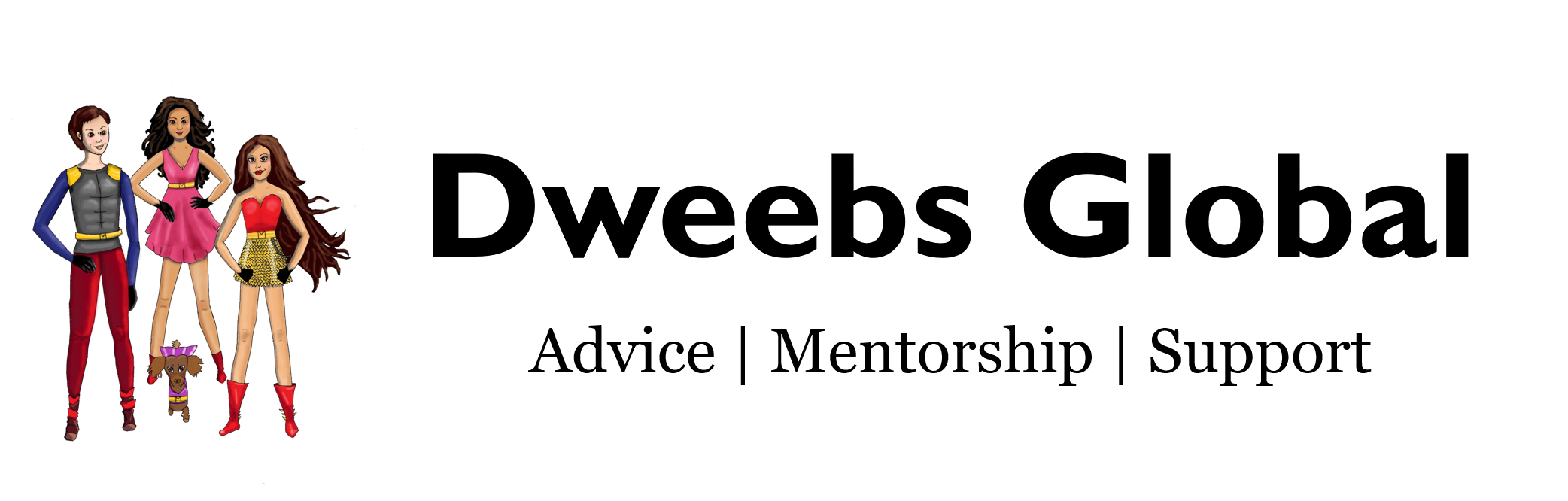Thanks to Peter Daines for contributing this article!
Although not everyone takes notes the same way, this system has worked for me (Peter) across my experiences at law firms and courts. This system prioritizes making it easy to come back later and to quickly find the answers to fairly specific questions.
1. Do not rush reading for research.
It will be extremely helpful to you and your career (and your work relationships) if you can get into the habit of carefully reading large swaths of the full text of a large variety of source materials every time you conduct research.
- Don’t worry about the readings you have to do. I get it. You have hundreds of pages to read. Your research task feels insurmountable. Or maybe you are still in law school, and you have been assigned more reading materials than it is humanly possible to read. Don’t worry about any of that. This can stress you out and lower the quality of information you process.
- Take your time. If you rush yourself when you are trying to read legal materials, you will pick up less information than if you read slowly and calmly.
- Prioritize the parts you read. If you do not have time to read the entire document, don’t. You calmly and slowly read through the table of contents or the headings. Actually think about which parts are relevant to your research. Write down which parts those are (and the page numbers where they start). Spend your time calmly and slowly reading those parts.
- Use targeted search terms. Think calmly and slowly about what search terms would be likely to find what you need. Always write down exactly what you searched. You want to know why you read some things and not others.
- Save your progress. If you find what you’re looking for early, or if you have to stop for some other reason, write down a note of where you stopped reading. Save your notes document. Then you can easily and quickly come back to the exact same point
2. Choose & standardize decent organizational conventions.
Pick it and stick it—pick decent organizational conventions and apply them with extreme consistency.
- Always structure your notes the same way. Then you’ll know how to find what you’re looking for later. Plan this out in advance, and take your time—you only have to plan it once.
- Pick up the nuances of the organization you work for. In a law firm, you get rewarded for picking up on all of the nuances as quickly and cleanly as possible, storing all of the nuances in your notes in a way that is designed for you (and ideally others) to be able to quickly and easily access those nuances.
- Make sure the organization allows you to find information quickly. Having a consistent way of storing notes means you can find specific information very fast. If someone you work with emails the group asking if anyone has thought of a particular issue before, it can take you seconds to find those paragraphs in your notes and paste in the underlying authorities and your analysis. Remember, if you are at a law firm, impressing other lawyers is how you get more work.
3. Develop excellent naming conventions (and use them consistently).
You have to be able to find a specific document at the drop of a pin at any future date, and good naming conventions can help you!
- Example naming conventions:
- Article 2020.04.12 (optional author/firm identifier) [Article title or description]
- Resource (as of 2020.04.12) [Description]
- IRS Guidance 2020.04.12 [Notice 2020-12] [Description]
- IRS Notice 2020-12
- [Client Name] 401(k) Plan Document 2020.04.12
- [Client Name] 401(k) Plan Amendment 3 (executed 2020.04.12, effective 2020.01.01) [additional notes/description]
- [Client Name] ASA [Service Provider Name] 2020.04.12
- ASA between [Client Name] and [Service Provider Name] 2020.04.12
- Call 2020.04.12 [team identifier] Team Meeting
- Call 2020.04.12 [my initials] and [partner initials]
- All of these have a “type” identifier first, followed by a date, and the date is always in the format YYYY.MM.DD. When your computer sorts files alphabetically, this makes it useful. Sorting by title would be useless. At first you’ll recognize all the articles by name, but if you want something from a year and a half ago you want to be able to find it fast.
- Different versions of the same document will appear right next to each other in the folder. All of the IRS guidance or whatever you need is all in one place. If you put years before dates, alphabetical also makes it chronological.
- If someone else sent you the document, they probably have their own naming convention. Consistency matters, so rename it to fit yours.
4. Use folder trees.
Folder trees are another useful convention when trying to access your files quickly and keep them in an organized manner. Suggested folders are:
- Client folders. You need to have a folder somewhere on your local hard-drive in which each sub-folder is the name of a different client. I call mine “cabinet.” Then, within each client folder, I can download and sort all of the documents relating to that client.
- Notes. This is where you put your research and notes—i.e., your main work product, described above. This should be a separate folder from your “cabinet.” If you change firms, as most lawyers do a few times, you can take this folder with you and bring your legal analysis to your next firm. Your client-specific information stays confidential, with the firm that represents them.
- Useful Stuff. This is where you put all of the articles, statutes, regulations, and other resources that you download from the internet. Save them as [Type].[YYMMDD] or whatever system you use. Just be consistent.
- Personal. If you have any personal documents on your work computer, keep them separate.
5. Tips for Microsoft Word
- Use styles. Styles are easy to use, and they make many things much easier.
- Use the “headings” setting within the “paragraphs” option box. The navigation pane gives you an interactive table of contents, but easier to create and use. Do include an actual table of contents as well, since it will then survive if your document is printed or saved as a pdf.
As a lawyer, you are going to be dealing with hundreds of pages of nuanced and detailed technical material on a daily basis for pretty much the rest of your career. If you want to be able to deal with that information without going insane, then you need to put in a good chunk of time and hard work into figuring out how you are going to approach these informational hurdles successfully.