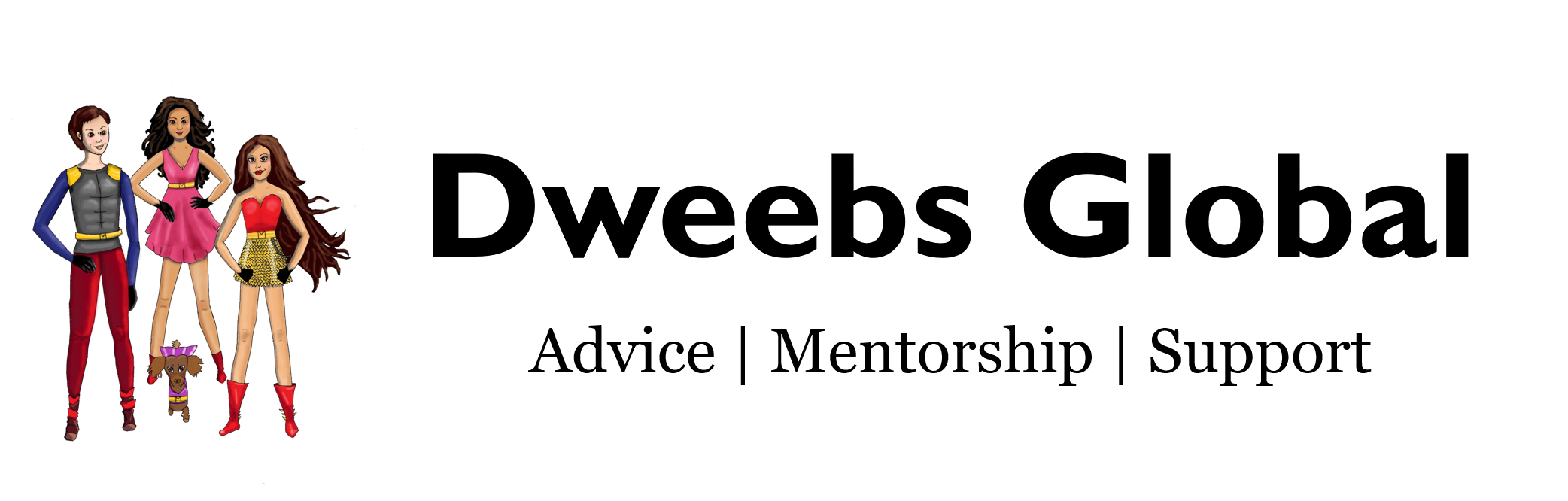Thanks to Desiree Jackson for contributing this article!
Looking for a job is tough! It feels like you have a lot of tasks all at once and you’re hearing contradictory advice. In order for you stand out your resume should showcase your talents and expertise, and speak confidently about your skills. (We have advice on how to do this here.)
This page lists free resources with templates, advice, and examples on how to make your Resume and Cover Letter stand out. Ideally if you pick a Resume Template from below you are going to want to make sure that either you can format that template to also accommodate your Cover Letter or that you want a service that can offer you both. You do not want to have your Resume and Cover Letter in two different templates because that will get you ruled out by an ATS or Recruiter. You can use Cultivated Culture’s Resume Bullet Analyzer to see if your resume is aligned to pass an ATS.
- Indeed – Indeed has professional resume templates for free, and you will be able to post your resume for employers afterward.
- Microsoft Office – includes Resume and Cover Letter Templates.
- Novo Resume – Resume builder with a built-in assistant.
- We Mean Career – Modern Resume Templates.
- Resume Companion – No sign up downloadable Resumes & Cover Letters.
- Live Career – A tool to give you ideas on examples based on your title for your resume and cover letter. Using this to construct your resume will cost money.
- Canva – Allows you to make creative resumes – also a great tool for creative projects – I use this daily – some items will cost you but there is a lot of free content in it.
- Free Sumes – Free downloadable Resume Templates.
- The Ladders – They have a free professional template for you to download – they also have some great samples to get perspective on how you want to create your resume.
- Resume Beacon – Free downloadable Resume Templates and sample Cover Letters.
Grammar Tools
Grammarly is a great free resource to enhance your vocabulary when writing your Resume, Cover Letters, emails, documents, etc. I use this resource personally every day. We are human, and we make mistakes and Grammarly catches them pretty consistently. It is even available for download on your mobile device. Also available is Language Tool Plus, another grammar corrector.
You always should check and double check your Resume, Cover Letters, documents, and any correspondence. Read it out loud because you will catch inconsistencies in your document and if something does not appear or sound right. Also, you should ask a friend or a Dweebs Mentor to double check your work and provide feedback. Grammar and Language tools are not a guarantee that your work will be free from errors, but they aid in minimizing mistakes.
Networking
Do you cringe at having to talk about yourself or introduce yourself to new people? You aren’t alone. Even on my best days, I do not want to be my bubbly social self after working all day long. Yet, we should! I can tell you that networking and staying in contact with connections ended up getting me a job opportunity that steered me onto my career path in Human Resources years later. You do not want to just ask your connections for a job, because having connections is about building your relationship with them and utilizing that for a potential opportunity in the future. You can ask your connections for information about your job search that you are doing and if they might have any suggestions.
When using social media, maintain an online presence by posting relevant and useful content such as job fairs, food drives, an interesting article or quote. Or write articles from your expertise for the world to see. We have more tips on social media networking here.
What happens when there are job fairs or professional development meetings? If you are lucky you could have a friend introduce and connect you to people. Realistically, we all must and should network because it is good for our professional development and partnerships throughout our careers. Ask your connections questions about them…people love to talk about themselves. It is just as important to listen to what someone is saying as it is to speak your point of view. Try asking: How you can expand your network? How did you get into your career? What do you like about your job? What are some things that you do not like about your job? How long have you been in your field of work? What kind of training did you need?
When we do network it should be genuine and mutually beneficial, not just about what they can do for you. In your conversation, try to think of a way that you can solve a need that they might have and offer that solution to them. Create a way to keep that connection going by inviting them to coffee or following up with them about suggestions that they made to you. Always thank them for their time and knowledge that they shared with you. Everyone’s time is valuable so if contact is willing to devote some of it to you, it should be acknowledged.
Job sites
It is good to have your resume out there as it allows employers and recruiters to see the type of skills that you can bring to their organization. I always leave my resume published on these job sites to see the different kinds of organizations that are interested in the type of skills that I possess and to keep options open in a good economy. Some websites that you can create an account and post your Resume on for employers to look at are the following:
Depending on where you are, you may have a local Career Source Center. These can help you work on your resumes with a 1:1 certified trainer, and even assist with gas, interview clothing, and child care. And they are absolutely free. In Florida, you can find the closest one by creating an account at Employ Florida.